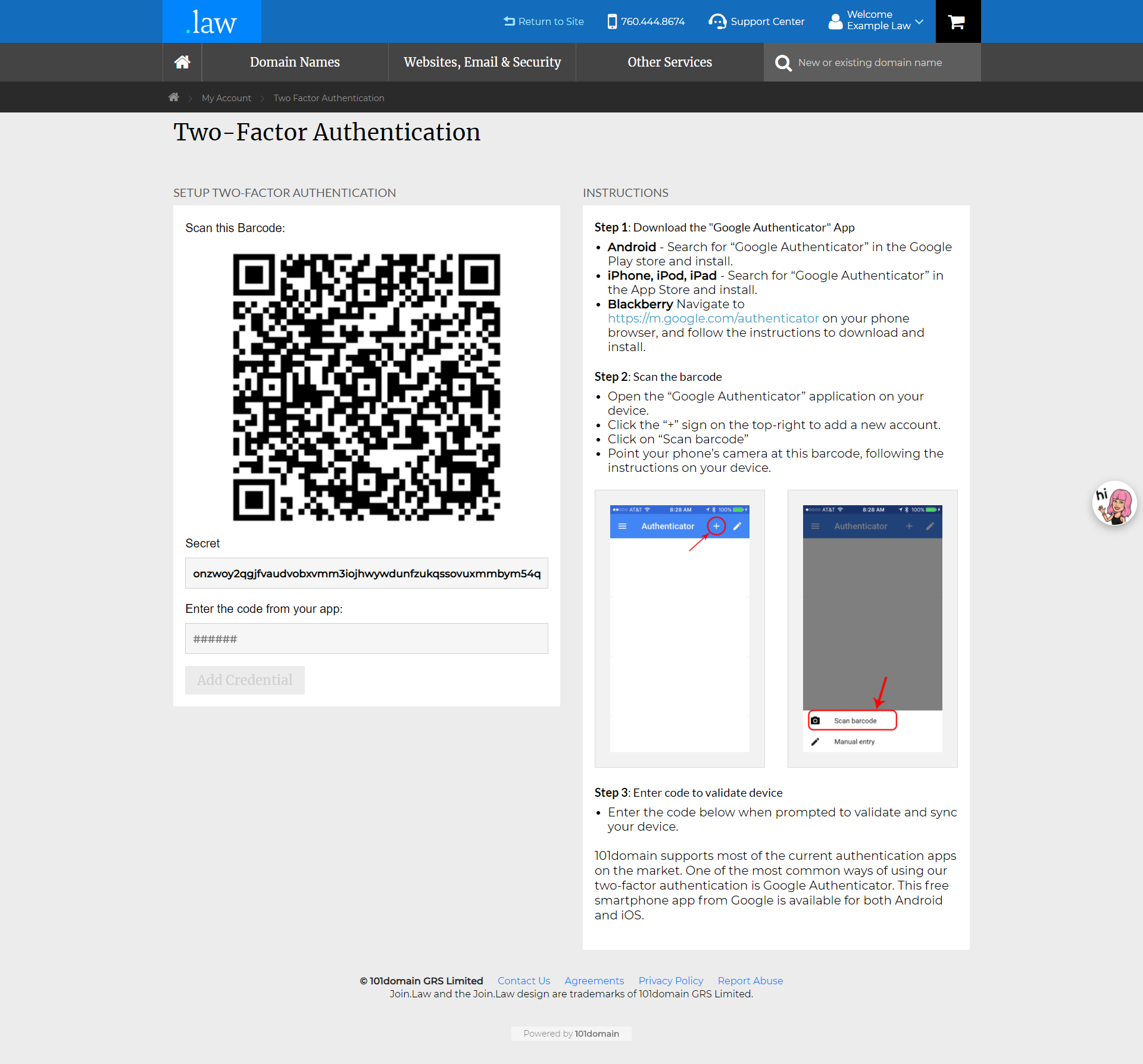Gone are the days where a unique password alone can effectively protect you and your business. With cybercrime, security breaches, and various internet fraud on the rise, the importance of safeguarding your information has never been greater.
As read in plenty of other blog posts and articles about hacks or data leaks, an unprotected password can enable cybercriminals gain access to your personal information or compromise your overall digital security. If you have the free Two-Factor Authentication (2FA, sometimes called Two-Step Verification) activated offered by Join.Law, nobody can sign into your account without having access to the additional verification code. 2FA combines something you know, like your username and password, with something you have, like your smartphone or fingerprint. This second layer in authentication means a hacker or other criminal would need to steal your password along with your phone in order to access your account. Once you activate the authentication code, which is provided by Google Authenticator or any other authenticator mobile application, the code is required each time you log in.
Did you know? Using the ATM or online banking also requires two-factor authentication. The ATM demands the PIN that you know and your ATM card or online banking username.
Set up 2FA now
- Login to your account.
- Select the My Account button which can be accessed via the Welcome drop-down (which you can find at the top right-hand corner of the navigation menu).
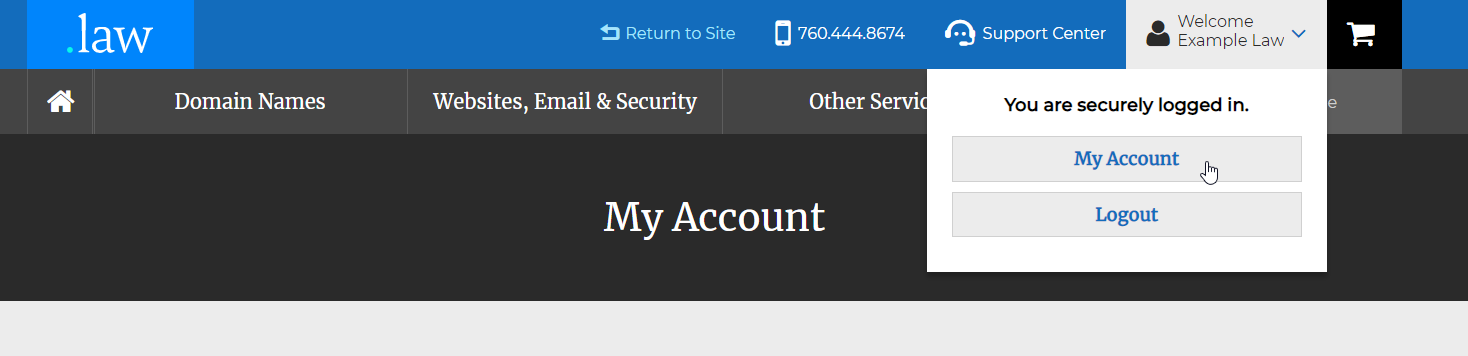
3. Select Two Factor Authentication found under Security.
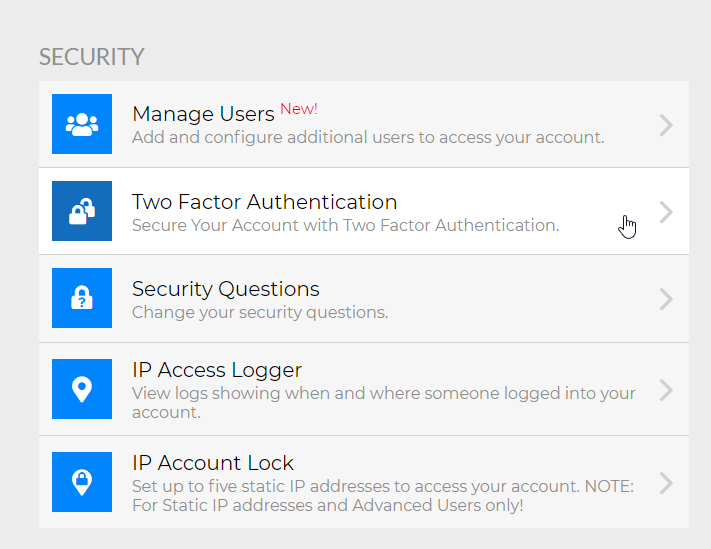
4. The page contains the QR code that you can scan with any common authenticator application.